How to Track and Optimize Your LLM API Costs by 90%
 Lina Lam· March 31, 2025
Lina Lam· March 31, 2025If you're building AI applications with large language models, you've likely experienced that moment of dread when checking your OpenAI or Anthropic bill.
You're not alone.
Building AI applications doesn't have to break the bank. We have 5 tips to help you optimize your LLM costs without sacrificing performance—because we also hate hidden expenses.
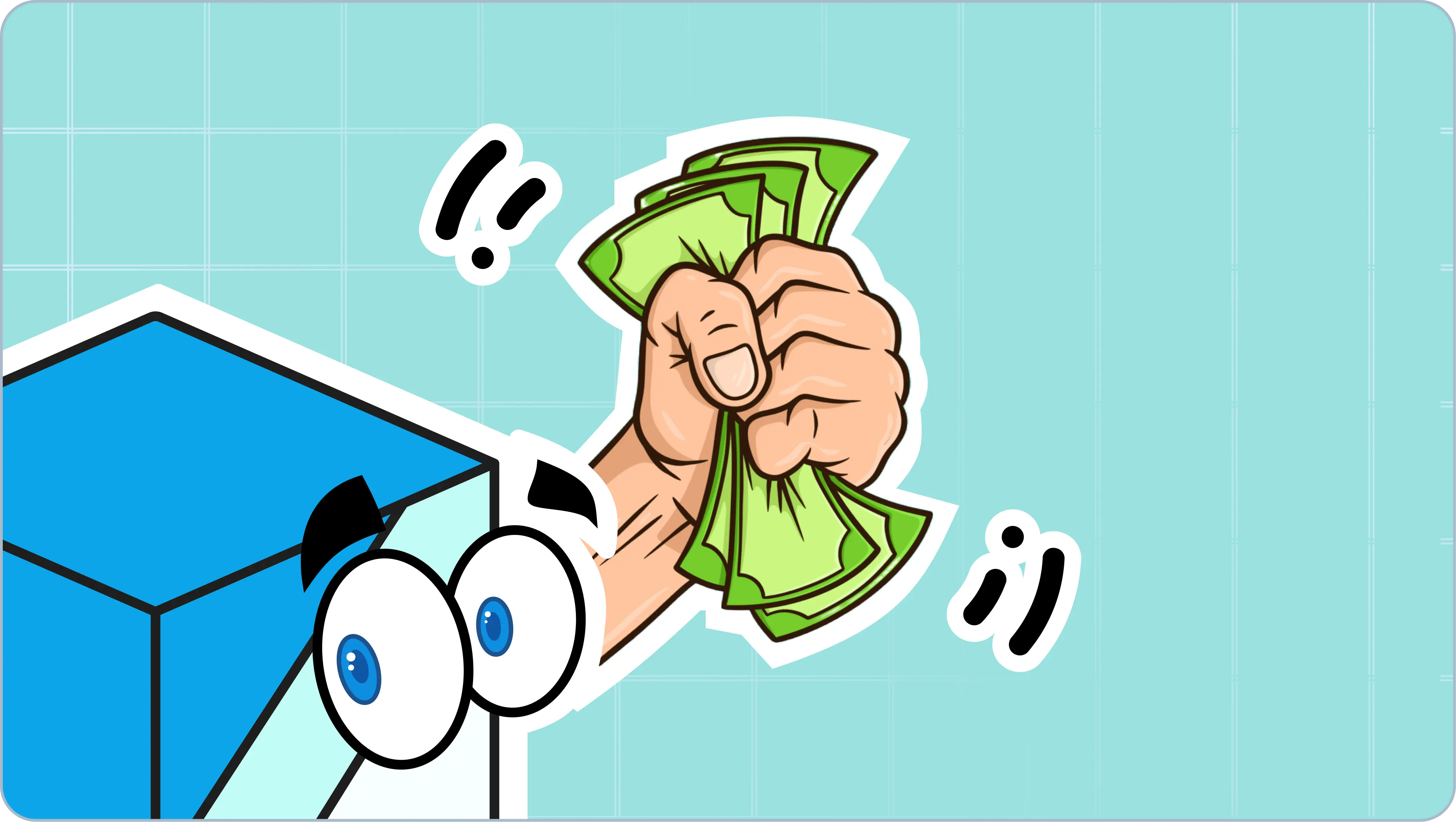
The Reality of LLM Costs in Production
Building an AI app might seem straightforward at first. You have powerful models like Claude 3.5 Sonnet and Code Copilots like Cursor at your fingertips.
But as many developers and startups quickly discover, the reality isn't so simple.
Costs can quickly add up, espeically with even mid-tier models charging significant fees, production-scale applications can become expensive fast.
The common approach of using cheaper models or throwing everything into one prompt often fails in real-world environments where reliability is critical. A 99% accuracy rate sounds good in theory, but that 1% failure rate means broken user experiences in production.
Let's take a look at some practical strategies to optimize your LLM spending while maintaining (or even improving) application quality.

1. Optimize Prompt Engineering
Optimizing your prompts is one of the simplest yet most effective ways to reduce LLM costs. Inefficient prompts waste tokens and drive up costs.
Here are some tips to help you get started:
- Audit your longest prompts for unnecessary words
- Test shorter instructions that achieve the same results
- Implement prompt versioning to track improvements
- Use tools like Helicone's Prompts to experiment with variations
Example
Your original prompt might look something like this:
Please write an outline for a blog post on climate change. It should cover the causes, effects, and possible solutions to climate change, and it should be structured in a way that is engaging and easy to read.
Instead, you can optimize it to:
Create an engaging blog post outline on climate change, including causes, effects, and solutions.
This shorter prompt conveys the same information while using fewer tokens, directly translating to cost savings.
💡 What developers say about Helicone's Prompts:
The ability to test prompt variations on production traffic without touching a line of code is magical. It feels like we're cheating; it's just that good!
2. Implement Response Caching Strategically
For deterministic LLM operations, caching can dramatically reduce costs and latency. Response caching involves storing and reusing previously generated responses, so you can avoid redundant requests to the LLM.
When to use caching
Caching is particularly useful for applications with:
- Frequently repeated queries
- Stable content that doesn't require fresh generation
- Reference information lookups
- FAQ responses or standard definitions
Implementation example
Helicone's LLM caching feature can be implemented without code changes and typically reduces costs by 15-30% for most applications.
openai.api_base = "https://oai.helicone.ai/v1"
client.chat.completions.create(
model="text-davinci-003",
prompt="Say this is a test",
extra_headers={
"Helicone-Auth": f"Bearer {HELICONE_API_KEY}",
"Helicone-Cache-Enabled": "true", # mandatory, enable caching
"Cache-Control": "max-age = 2592000", # optional, cache for 30 days
"Helicone-Cache-Bucket-Max-Size": "3", # optional, store up to 3 variations
"Helicone-Cache-Seed": "1", # optional deterministic seed
}
)
💡 Using cache seeds for consistency
Cache seeds are particularly useful for making sure the same user gets the same response. It's also useful for A/B testing different response variations.
3. Use Task-Specific, Smaller Models
Not every task requires the most powerful (and expensive) model. Instead, match the model to the task complexity.
Model selection guide
| Task Complexity | Recommended Model Tier | Cost Efficiency | Sample Use Cases |
|---|---|---|---|
| Simple text completion | GPT-4o Mini / Mistral Large 2 | High | Classification, sentiment analysis |
| Standard reasoning | Claude 3.7 Sonnet / Llama 3.1 | Medium | Content generation, summarization |
| Complex analysis | GPT-4.5 / Gemini 2.5 Pro Experimental | Low | Multi-step reasoning, creative tasks |
By routing requests to the appropriate model tier, you can significantly reduce costs without sacrificing quality for simpler tasks.
Fine-tuning open-source models
You can also fine-tune your own LLM or use smaller, task-specific models for your particular use case. These specialized models often deliver better results than their larger, more general counterparts when it comes to specific tasks.
For example, if you're using an LLM for customer support, fine-tuning it on a dataset of customer inquiries and responses can:
- Make the model more effective at handling common queries
- Reduce the number of tokens needed per request
- Lower overall costs significantly
Tools like OpenPipe simplify fine-tuning open-source models. By replacing the OpenAI SDK with OpenPipe's, you can fine-tune a cheaper model like Mistral 7B, resulting in up to an 85% cost reduction.
Finding the most cost-effective model 💡
Define your application's specific requirements first, then test multiple models to compare performance and cost per token. Look for the optimal balance between cost and capability, and consider fine-tuning cheaper models for specialized tasks to maximize savings while maintaining quality.
4. Use RAG instead of sending everything to the LLM
Retrieval-Augmented Generation (RAG) can significantly reduce token usage by retrieving only the most relevant information before sending to the LLM.
How RAG reduces costs
RAG combines information retrieval with language generation by:
- Searching a pre-indexed database to find relevant snippets
- Providing only these snippets to the LLM along with the original query
- Reducing the number of tokens processed per request
This approach improves response quality by incorporating up-to-date and contextually relevant information not included in the LLM's training data. We created a step-by-step guide to help you get started with RAG.
5. Incorporate LLM Cost Monitoring Tools
Having a deep understanding of the cost patterns in your LLM application is crucial for effective API cost optimization. By using LLM cost monitoring tools like Helicone, you can monitor the cost for each large language model, compare model outputs and optimize your prompt.
Why observability matters for cost control
- Identify which models are consuming most of your budget
- Spot inefficient prompts that generate excessive tokens
- Track real cost-per-query metrics for different use cases
- Find opportunities for caching or model downgrading
Helicone takes a simple approach with a 1-line integration that works across any models and providers of your choice. Some alternatives include LangSmith, which has steeper learning curves, closed-source limitations, and rigid pricing structures. Others like Weights & Biases are more generalized and not specifically tailored for LLMs.
How often should I monitor and optimize my LLM costs? 💰
Make LLM cost reviews a regular part of your workflow, ideally monthly or quarterly. Analyze usage patterns, find high-cost areas and implement targeted optimizations like fine-tuning models, improving prompts, or switching to more cost-effective models as your application scales.

Setting Cost Benchmarks
Once you have observability in place, establish benchmarks for what constitutes "reasonable" costs for different types of LLM operations:
| Operation Type | Target Cost Range | Optimization Priority | Recommended Strategies |
|---|---|---|---|
| Content generation | $0.02-0.05 per request | Medium | Optimize prompts |
| Classification tasks | $0.005-0.01 per request | Low | Fine-tuned small models |
| Complex reasoning | $0.10-0.30 per request | High 🔺 | RAG + caching |
| RAG queries | $0.03-0.08 per request | High 🔺 | Vector database optimization |
These benchmarks give your team targets to aim for and help prioritize optimization efforts. Your specific numbers may vary based on token usage, but maintaining this kind of tracking system will help you identify cost outliers quickly.
Most Effective Tools for LLM Cost Tracking
| Platform | Cost Tracking | Caching | Prompt Management | Integration Complexity |
|---|---|---|---|---|
| Helicone | Comprehensive | Built-in | Advanced | Very Low (1-line change) |
| LangSmith | Basic | Limited | Good | Medium |
| Weights & Biases | Limited | 🆇 | Limited | High |
| Portkey | Good | Built-in | Basic | Low |
| LangFuse | Good | 🆇 | Good | Medium |
Helicone stands out as the simplest solution to track LLM cost and tokens. The platform's focus on both monitoring and optimization tools makes it particularly well-suited for teams looking to control LLM spending.
Conclusion
If you're building an AI app, consider your architecture's reliability and costs upfront. Start by reviewing your current models and consider where these strategies could make the biggest impact. Ask yourself:
- Is there a viable, cheaper model that can be fine-tuned to meet your needs?
- Are there components of your application that are consuming excessive tokens?
- Can monitoring tools help you identify and fix inefficiencies?
Remember, the key is to find the right balance between cost-efficiency and performance that works best for your specific use case. By implementing these techniques and utilizing observability platforms, you can reduce your LLM costs by up to 90% without compromising on quality.
You might be interested in:
-
How to Reduce LLM Hallucination in Production Apps
-
Best Prompt Engineering Tools & Techniques [Updated Jan 2025]
-
4 Helicone Features to Optimize your AI App's Performance
Start optimizing your LLM costs today ⚡️
Implement these cost-saving techniques with Helicone's observability platform. Get full visibility into your LLM spending and identify optimization opportunities immediately.
Frequently Asked Questions
How much can I realistically save by implementing these cost optimization techniques?
Most developers see a 30-50% reduction in LLM costs by implementing prompt optimization and caching alone. Comprehensive implementation of all five strategies can reduce costs by up to 90% in specific use cases.
Which optimization technique provides the fastest results?
Response caching typically provides the most immediate cost savings with the least effort. By implementing a caching solution like Helicone's, you can see a 15-30% cost reduction almost instantly for applications with repetitive queries.
Do smaller models always perform worse than larger ones?
Not necessarily. For specific, well-defined tasks, smaller models can actually outperform larger ones, especially when fine-tuned on domain-specific data. The key is matching the model complexity to the task requirements.
How can I measure the impact of my cost optimization efforts?
LLM observability platforms like Helicone provide detailed metrics on token usage, cost per request, and model performance. These tools allow you to track your optimization progress and identify further opportunities for improvement.
Will optimizing for cost affect the quality of my LLM outputs?
When done correctly, cost optimization should maintain or even improve output quality. The goal is to eliminate waste (like unnecessarily verbose prompts) and match the right model to each task, rather than compromising on performance.
What are the most important metrics to track for LLM cost optimization?
Track tokens per request, cost per request, request frequency by endpoint, and cache hit rates as your core metrics.
What types of requests should never be cached?
Requests requiring real-time data, personally identifiable information, or truly random/creative outputs should not be cached.
What are some effective tools for LLM cost tracking?
Helicone is the simplest solution to track LLM cost and tokens. The platform's focus on both monitoring and optimization tools makes it particularly well-suited for teams looking to control LLM spending. Other alternatives include LangSmith, Weights & Biases, Portkey and LangFuse.
Questions or feedback?
Are the information out of date? Please raise an issue or contact us, we'd love to hear from you!